A user interface (UI) serves as a communication bridge between an OS (Operating System) or software and end users by showing menus, messages, buttons and other elements. It also plays an important role in making Operating System easier to use. For IT field translations, ordinary users frequently use UI translation. Some of the key points regarding UI translation are discussed here.
Why is Impression of Software Important?
The face of software is called UI. Whenever you work on a PC, you will see menus and messages such as “OK”, “Yes”, “No”, “Edit” and “Save”. No matter how complicated the software design and its functions are, however, a difficult to use UI may prevent the functions from being leveraged, which results in the low evaluation of the software. Though, it is good to say that a UI always determines impression of software.
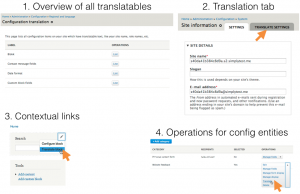
Many of the times you come across incidents, like appearing an input field and you become confused whether you need to enter numbers or characters, and sometimes the messages and menus are too ambiguous that you cannot decide what to do. If you see these incidents repeatedly, and cannot find the way to clarify yourself, then you can give the impression that software is “not user-friendly” or “difficult to use”.
You need to keep the above-discussed points in mind before starting UI translation. If the UI is complicatedly designed, an inaccurate translation will make the software difficult to use for its users. UI translations always require you to deliver what users can easily understand.
UI is used for different software. The target users may include ordinary as well as expert users and developers with different needs.
Before starting your translation, you must know the kind of software you are going to translate and use proper terms and expressions as specific terms may have multiple meanings, depending on that term or field.
If the material or software is supplied, it will enable you to learn all the target information. In some cases, only text may be provided to translate. In this case, you will need to make your own guesses depending on the context, examine common sense and knowledge in the field and the software as maximum as possible, and look for proper expressions.
Menus or messages shown in UI are short words, maximum of 10 single byte letters, which is 5 double byte letters in Japanese. If you consider that short words can be translated easily, it would be more difficult than expected to do the translation clearly to avoid any misunderstanding.
When you do the translation using only the provided text, you may not understand the other circumstances of the message which are shown or what type of operation may prompt the message. If you are unaware of the circumstances, users would not understand your translation. Moreover, the translation should be changed according to the circumstances. In such case, you need to guess the circumstances.
UI is much familiar and its significance cannot be recognized easily. It is an essential part to determine the impression of software. Simple and short messages give navigation to the users. You as a translator, either working independently or with translation agency need to understand from user’s point and under what circumstances users can see the message clearly.

