Sometimes we are on a foreign trip and need to understand the menus and traffic signs in other languages.
It’s not just travelers who face this challenge.
Many of us come across images containing important information but in another language. These could be screenshots, infographics, or documents. It can be some instructional sign board or paper guide handed over to you by a foreigner.
But if they’re in a language we can’t read, they’re practically useless to us, right?
This is where translating image text becomes essential.
With the right tools, you can unlock the message behind those images and break language barriers effortlessly.
In this article, I am going to tell you about how you can translate images into your native language with ease using online tools.

2 Easy Ways for Translating Images
Below I have mentioned 2 ways using 2 different tools that can be helpful for you whenever there is a need to translate images having text in another language.
1. Google Translate
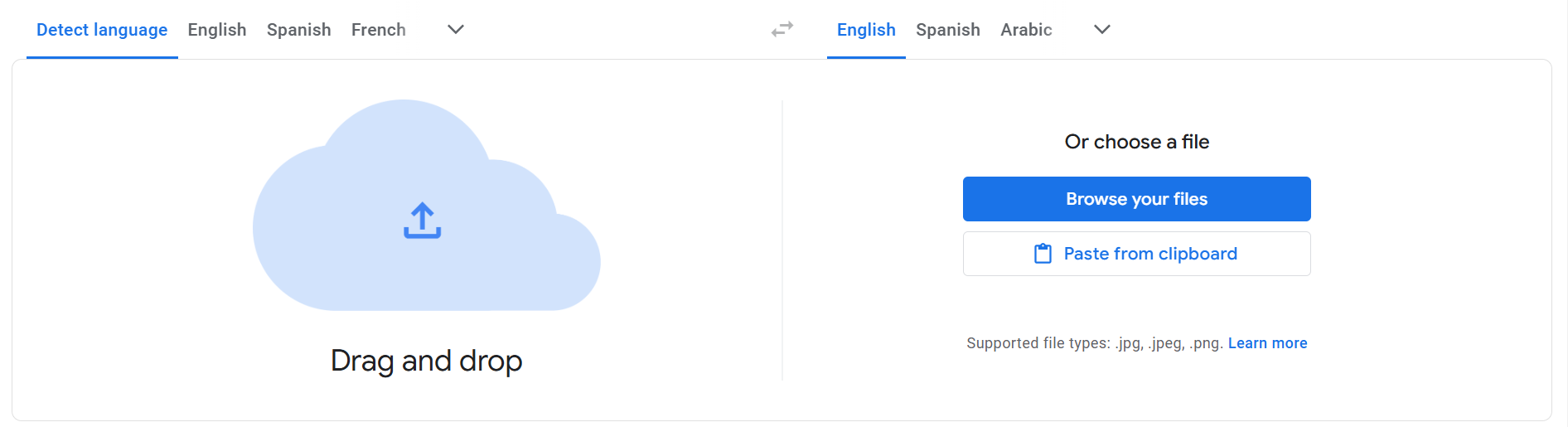
Website: https://translate.google.com/?sl=auto&tl=en&op=images
The first tool on my list is the image translator by Google. It is one of the simplest tools to use for text and image translation and is available both on Google Play Store and Apple App Store. Plus, this tool can also be accessed by any web browser. If you need to translate a text in a foreign language like signs, menus, or documents this tool can help you instantly.
Key Features
- Translate images in 100+ languages
- Available both on Android and IOS
- App can work offline
- Automatically detect the original language
- Allows both to copy the translated text and download the image
The limitations that I found in this tool are that firstly it supports only three image formats i.e., jpg, jpeg, and png. Secondly, I found it difficult to translate images with handwritten text.
Steps to Translate Images with Google
To translate images using the Google Translation tool you need to follow the steps below.
Firstly, open the tool in your browser (link is provided above). If using a smartphone then simply open the app.
Secondly, submit your file to the tool by clicking on the browse button and choosing the required language. Desktop users can also submit the image with drag and drop. Mobile users can choose one from the gallery and can also click a new one in real time.
To show you the accuracy of the tool I have shared the image of a Spanish document that I translated to English using the steps above.
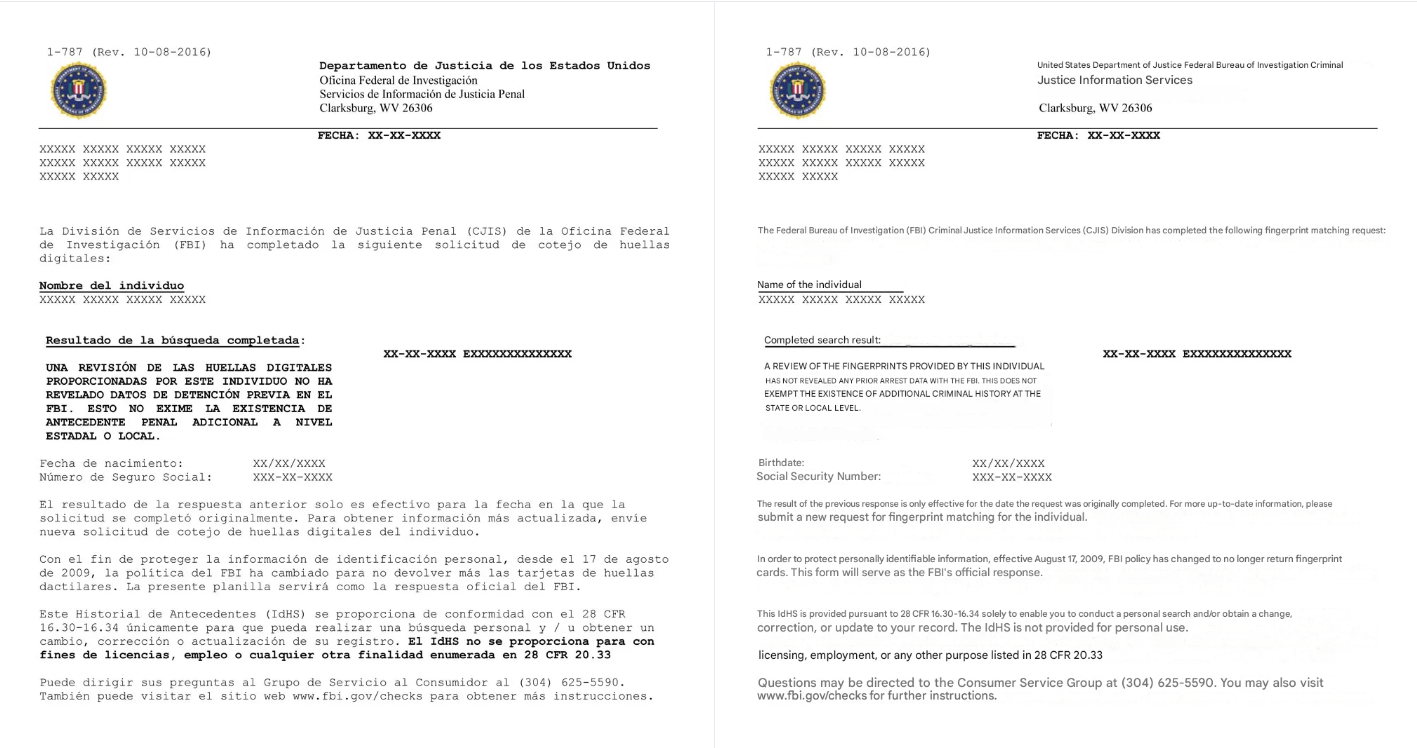
2. Image Translator by Imagetotext.info
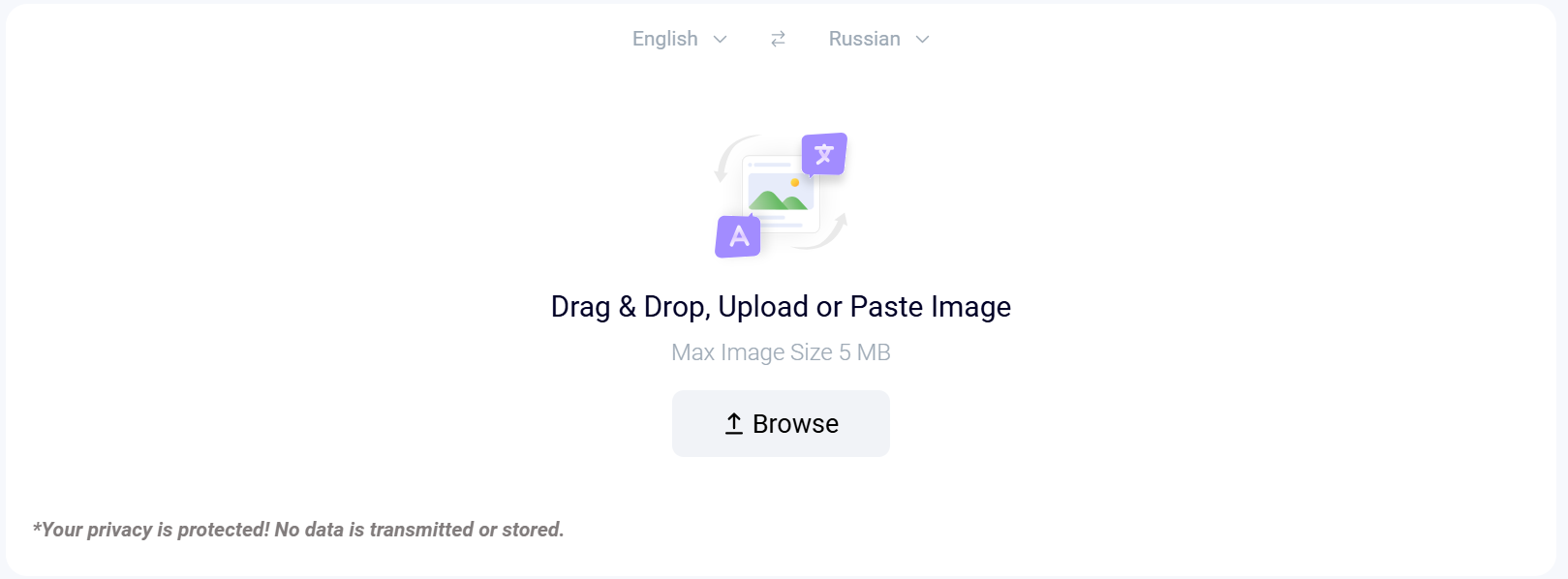
Website: https://www.imagetotext.info/image-translator
Image translator by Imagetotext.info is another reliable option to translate images into your desired language. The plus point of this tool is its high accuracy for translating images. Even this tool can handle the images with the handwritten text very efficiently.
Features
- Translate images to over 100 languages
- Supports multiple image formats i.e., jpg, jpeg, jpe, jif, png, tiff, heic
- No installation required
- Very simple in use
- Good device compatibility
- Doesn’t store your data
- Provides the translated image in a high-quality PNG file
The only limitation of this tool is that it does not work offline. An internet connection is a must to use it.
Steps to Translate Images Using Imagetotext.info
Firstly, to translate images using the said tool you need to visit the website (link is provided above). The tool has good device compatibility means you can open it using any web browser on any device.
Secondly, after opening the tool, upload your image. You can either click on the browse button or simply drag and drop your image into the input box.
Thirdly, after uploading the image choose the output language and hit the translate button at the bottom. You can download the translated file from the button in the top right corner.
To further translate the image into another language you can simply change the output language and again hit the translate button. The tool will change the output into your desired language.
Below I have shared an image of a handwritten text I translated from English to Spanish using the above process. You can see how accurately the tool translated the handwritten text into another language.
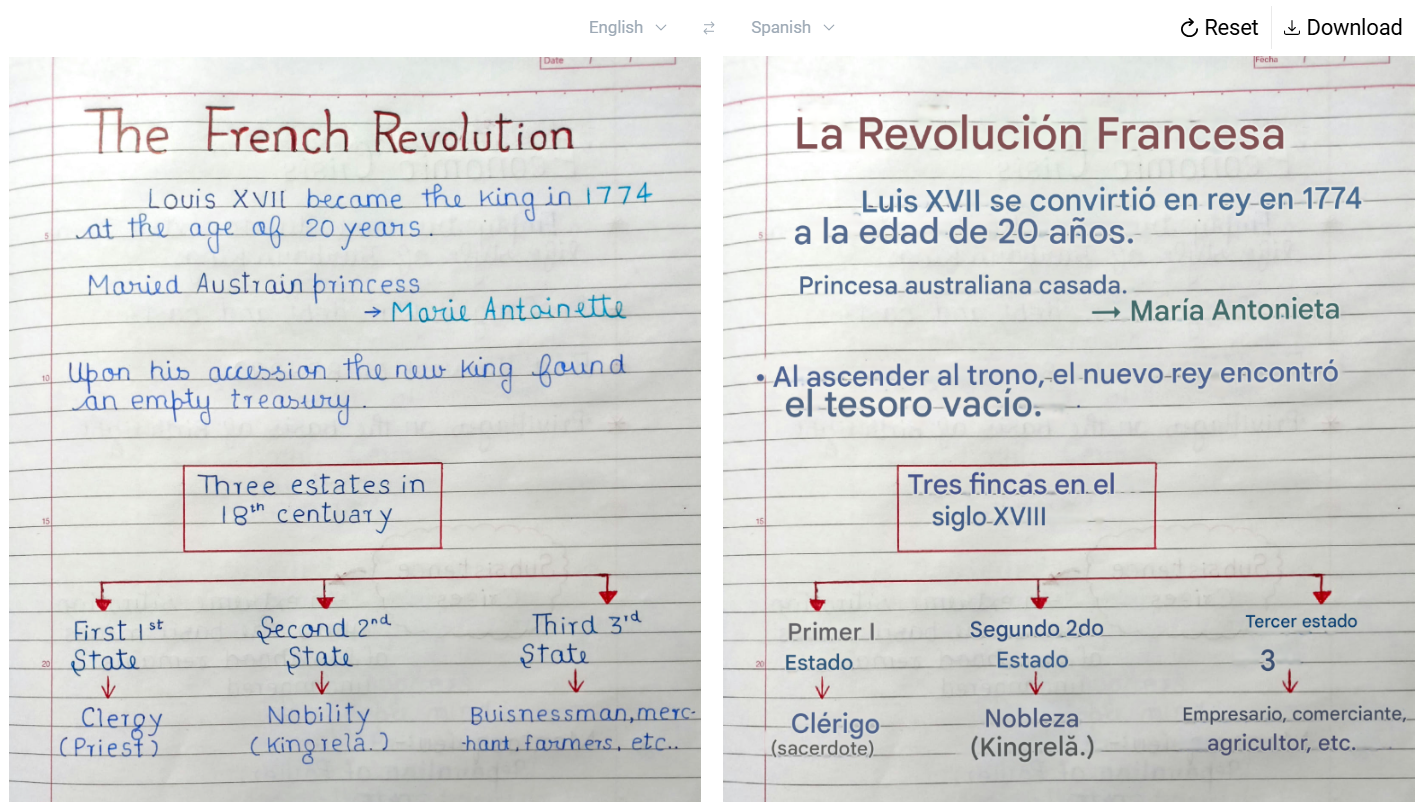
Conclusion
Using the two methods I have mentioned above you can translate images into other languages with ease. If you are looking for an option that can work offline you can consider the Image Translator tool by Google. But, if you need more accuracy or need to translate handwritten texts efficiently then I’ll recommend you go for Image Translator by Imagetotext.info. I am confident that by following the steps mentioned, you’ll be able to quickly access the information you need.

