As a Shopify store owner or e-commerce manager, you’re always looking for ways to boost sales, increase customer lifetime value, and stand out in a crowded market. If you haven’t explored the power of subscriptions and product bundles yet, you’re missing out on some serious growth potential!
Far from being complex additions, these strategies can be surprisingly straightforward to implement, even for beginners. This guide, from Shopify web development company VT labs, will dive into why subscriptions and bundles are game-changers and how you can start leveraging them on your Shopify store today.
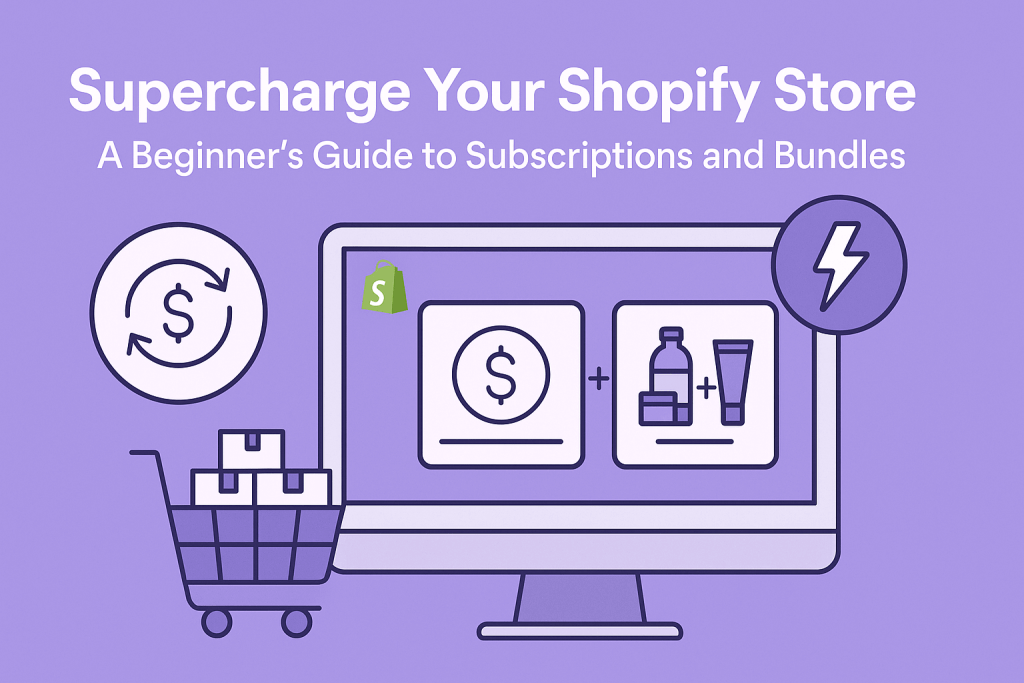
Why Subscriptions? The Power of Predictable Revenue
Imagine knowing that a portion of your revenue is guaranteed each month. That’s the magic of subscriptions! Instead of one-off purchases, customers sign up to receive your products regularly (weekly, monthly, quarterly, etc.).
Benefits of Subscriptions:
- Predictable Revenue: This is a huge one. Consistent income makes forecasting easier and provides a stable foundation for your business.
- Increased Customer Lifetime Value (CLTV): A subscriber will typically spend more over time than a one-time purchaser.
- Stronger Customer Relationships: Regular interaction builds loyalty and allows you to gather valuable feedback.
- Reduced Marketing Costs: Retaining existing customers is generally much cheaper than acquiring new ones.
- Inventory Management: More predictable demand can lead to better inventory planning and less waste.
What Kinds of Products Work Well for Subscriptions?
Think about consumables, essentials, or products that offer ongoing value:
- Coffee, tea, snacks
- Pet food and supplies
- Health and wellness supplements
- Beauty and skincare products
- Learning materials or digital content
- Replacement parts (e.g., razor blades, filters)
Unleash More Sales with Product Bundles
Product bundling is simply offering two or more products together as a single purchase, often at a slightly discounted price compared to buying each item individually. It’s a classic retail strategy that works wonders online.
Benefits of Bundles:
- Increased Average Order Value (AOV): Customers are encouraged to buy more in one go, boosting your revenue per transaction.
- Move Slow-Selling Inventory: Pair a popular product with a less popular one to clear stock.
- Introduce New Products: Bundle a new item with a best-seller to encourage trials.
- Enhance Customer Value: Customers perceive greater value when they get a “deal” on a curated set of products.
- Simplify Decision Making: For customers looking for a solution, a ready-made bundle can be an attractive, easy choice.
Types of Bundles to Consider:
- Complementary Bundles: Products that naturally go together (e.g., shampoo and conditioner, coffee machine and gourmet beans).
- Mix-and-Match Bundles: Allow customers to choose specific items from a selection to create their own bundle.
- Quantity Bundles: Buy X amount and get a discount (e.g., “Buy 3, Get 1 Free”).
- Seasonal/Themed Bundles: Curated collections for holidays, specific events, or particular needs.
Getting Started on Shopify: Your Beginner’s Playbook
You might be thinking, “This sounds great, but how do I actually do it on Shopify?” The good news is, it’s easier than you think!
For Subscriptions:
Shopify doesn’t have native subscription functionality built-in, but its robust app ecosystem comes to the rescue.
- Choose a Subscription App: Head to the Shopify App Store and search for “subscription app.” Popular choices include:
- ReCharge Subscriptions: A very popular and powerful option with extensive features.
- Seal Subscriptions: Another well-regarded app that’s often praised for its ease of use.
- Bold Subscriptions: Part of the Bold Commerce suite, offering comprehensive solutions.
- Look for apps with good reviews, clear pricing, and features that match your needs (e.g., customer portals, dunning management).
- Install and Configure: Follow the app’s instructions to connect it to your store. You’ll typically set up subscription intervals, pricing, and how customers manage their subscriptions.
- Update Product Pages: The app will usually integrate seamlessly, adding subscription options to your product pages.
- Market Your Subscriptions: Clearly promote the benefits of subscribing on your website, social media, and email campaigns.
For Bundles:
You have a few options, ranging from manual setups to dedicated apps:
- Manual “Virtual” Bundles (Beginner-Friendly for Simple Bundles):
- Create a new product in Shopify for your bundle (e.g., “Coffee Lover’s Starter Pack”).
- Write a clear description of what’s included.
- Set the price of the bundle.
- The downside: Shopify won’t automatically track the individual components’ inventory. You’ll need to manually adjust inventory for each item in the bundle after a sale. This is best for very simple bundles or when you have ample stock.
- Shopify Apps for Bundling (Recommended for Scalability and Inventory Sync):
- Just like subscriptions, the App Store has many excellent bundling apps. Search for “product bundling,” “bundle products,” or “upsell bundles.”
- Bundles by Bold Commerce: A comprehensive option that integrates well with other Bold apps.
- Picky Story – Bundles & Kits: Often praised for its intuitive interface and versatile bundling options.
- Discounted Upsells – Bundles: Focuses on upsell opportunities with bundles.
- These apps automate inventory tracking, allow for more complex bundle types (like mix-and-match), and often include upsell/cross-sell features.
- Install and Configure: Once you choose an app, follow its instructions to create your bundles, define discounts, and determine how they appear on your product pages or checkout.
Key Considerations for Success
- Pricing Strategy: For subscriptions, offer a clear benefit for subscribing (e.g., a discount, exclusive access). For bundles, ensure the perceived value is higher than buying items separately.
- Clear Communication: Make sure customers understand exactly what they’re signing up for with subscriptions (delivery frequency, cancellation policy) and what’s included in bundles.
- Customer Experience: Ensure a smooth process for managing subscriptions (pausing, skipping, canceling) and a clear display of bundle contents.
- Marketing & Promotion: Don’t just set it and forget it! Actively promote your subscription options and product bundles across all your marketing channels.
- Start Small, Test, and Iterate: Don’t feel pressured to offer every type of subscription or bundle right away. Start with one or two ideas, see what resonates with your audience, and then expand.
By strategically implementing subscriptions and product bundles, you’ll not only unlock new revenue streams but also build stronger customer relationships and create a more resilient and profitable Shopify store. Get started today – your customers (and your bottom line) will thank you! Need some expert guidance on picking the perfect tools for your unique needs? Reach out to us athttps://www.vtlabs.org/shopify-development-services/shopify-store – we’d be happy to assist you.

