In today’s digital age, video content has become a dominant form of communication, entertainment, and information sharing. As a content creator, you face the challenge of producing engaging videos while navigating the complex landscape of copyright laws. One effective strategy to mitigate copyright risks is the use of caption generators. With free video editing software like CapCut Desktop Video Editor, you can enhance your video’s accessibility while ensuring your content remains free from copyright infringements.
Understanding Copyright Risks in Video Content
Copyright laws grant creators exclusive rights to their original works, including videos, music, and written content. Infringing upon these rights can lead to legal actions, financial penalties, and the removal of your content from platforms. For video creators, this means that using copyrighted material without permission, even in captions or subtitles, can result in copyright claims.
Subtitles and captions, while primarily used to improve accessibility and viewer engagement, can inadvertently introduce copyrighted material if not handled carefully. For instance, copying and pasting transcripts or lyrics without proper authorization can lead to copyright strikes. Common mistakes that lead to such issues include using third-party captioning services that don’t guarantee originality or manually adding text without verifying its copyright status.
How Caption Generators Help Mitigate Copyright Risks
Caption generators, especially those powered by artificial intelligence, offer a solution to these challenges. By automatically transcribing the audio from your videos, these word generator tools create unique captions that reflect your original content. This process eliminates the need to source text from external, potentially copyrighted materials.
Moreover, AI-powered captioning ensures that the subtitles are tailored specifically to your video’s audio, reducing the risk of inadvertently copying protected content. Additionally, features that allow customization of text styles, colors, and formats not only enhance the video’s aesthetic appeal but also ensure that the captions align seamlessly with your brand’s identity, further emphasizing originality.
CapCut Desktop Video Editor’s Role in Copyright-Free Captions
CapCut Desktop Video Editor stands out as a comprehensive tool that addresses both the creative and legal aspects of video editing. Its built-in auto caption generator feature supports multiple languages, enabling you to reach a global audience without the fear of copyright infringements. The software’s ability to identify and remove filler words results in cleaner, more professional captions that accurately represent your content.
One of the standout features of CapCut Desktop is its cloud collaboration capability. This allows teams to work collectively on projects, ensuring that all members adhere to copyright guidelines and maintain the originality of the content. By centralizing the editing process, CapCut minimizes the chances of unauthorized material slipping into your videos.
Additional Strategies to Avoid Copyright Risks in Captions
While caption generators significantly reduce the risk of copyright issues, it’s essential to adopt additional best practices:
- Modify Auto-Generated Captions: Always review and edit captions to ensure accuracy and originality. This includes correcting any misinterpretations by the AI and tailoring the text to fit your video’s context better.
- Verify Originality Before Publishing: Use plagiarism detection tools to confirm that your captions don’t inadvertently replicate copyrighted material. This step is crucial, especially when dealing with industry-specific jargon or commonly used phrases.
- Utilize CapCut’s Editing Features: Leverage CapCut desktop editor’s extensive editing tools to refine your captions. Adjusting font styles, sizes, and placements can make your captions more engaging and unique, further distancing them from any potential copyright issues.
How to Generate Captions? – Step by Step
To harness the full potential of CapCut Desktop Video Editor and ensure your captions are both engaging and copyright-free, follow these steps:
Step 1: Install CapCut Desktop and Set Up Your Project
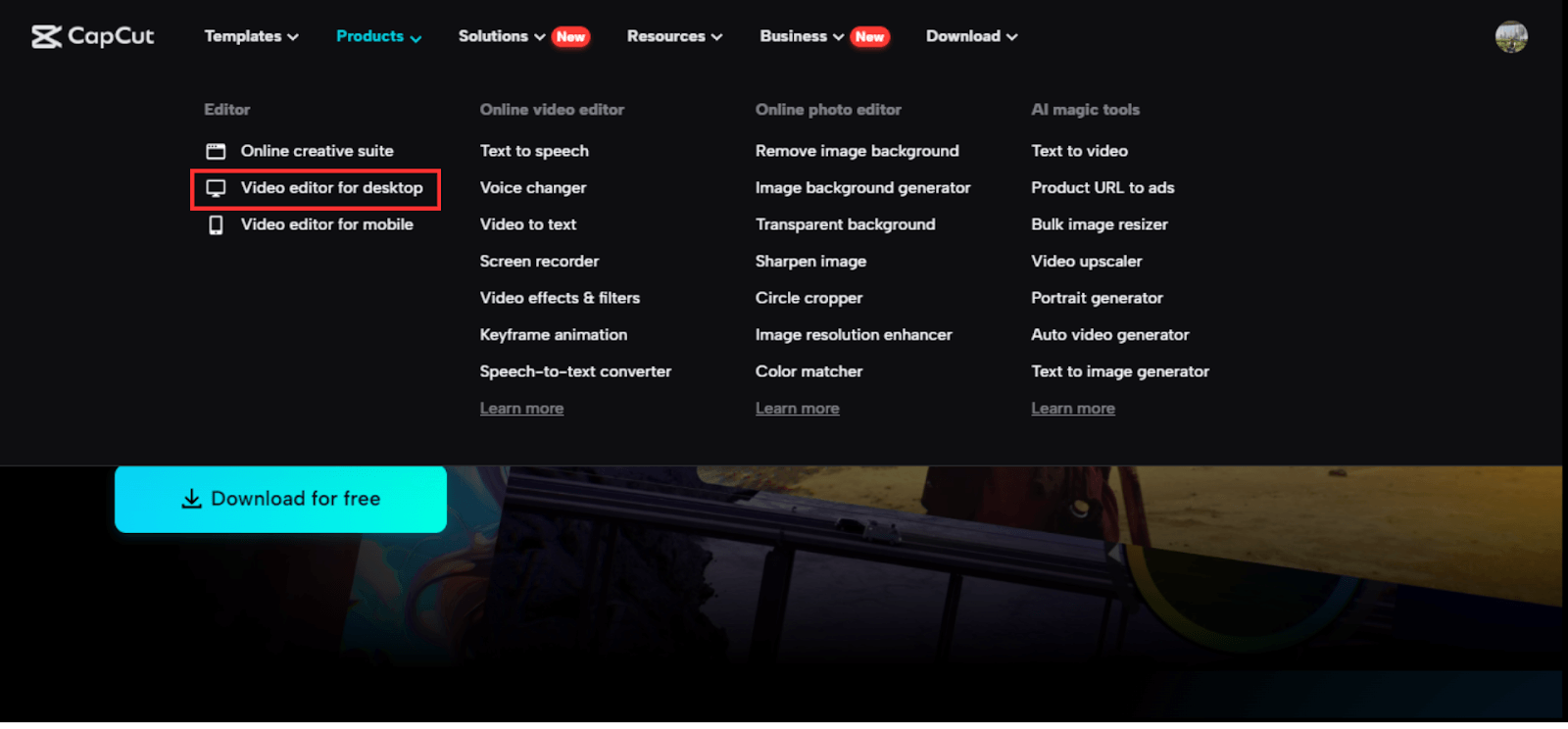
Begin by downloading CapCut’s “Video Editor for Desktop” from the official website. Once installed, sign in and create a new project. Import your video or audio files by clicking the “Import” button. CapCut also offers access to a vast stock library, providing free video editing software resources to enhance your projects.
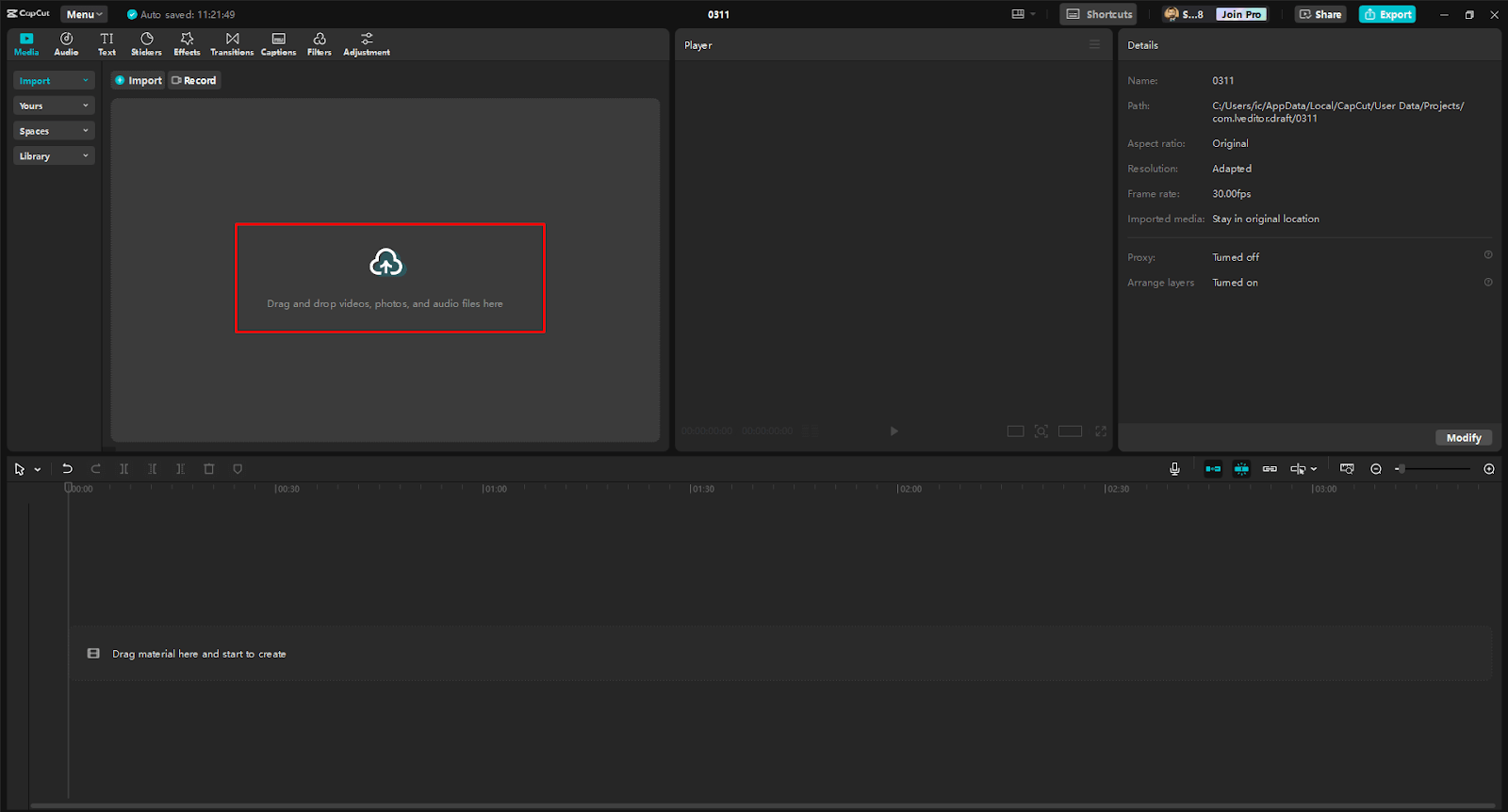
Step 2: Enable Auto Captioning
After importing your media, drag the file onto the timeline. Navigate to the “Text” tab and select “Auto Captions.” CapCut desktop will analyze the audio and generate captions in your chosen language. You can enable bilingual captions or opt to remove filler words with a single click, ensuring your captions are concise and relevant.
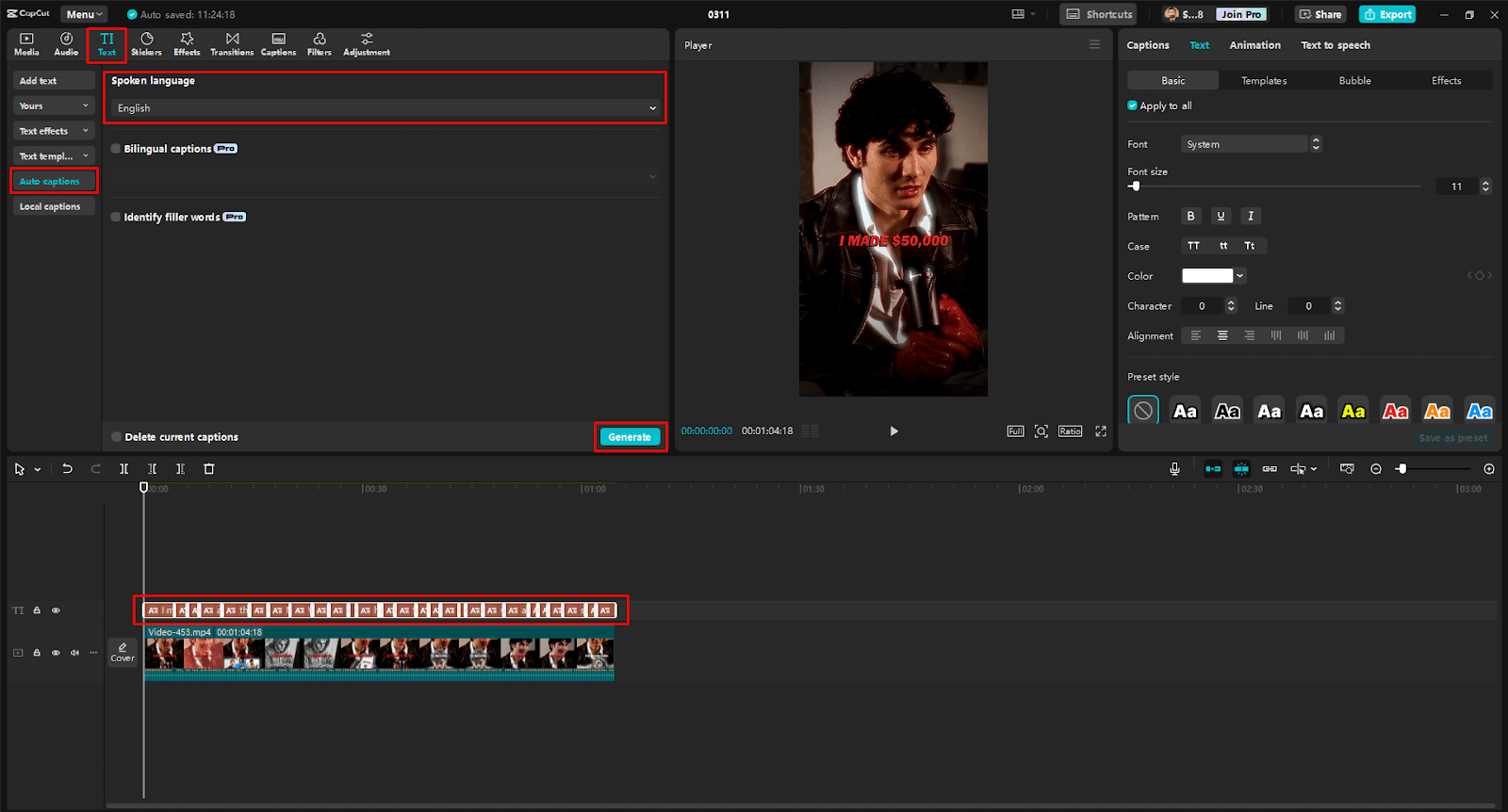
Step 3: Customize Captions for Accuracy
Review the auto-generated captions for accuracy. Edit the text directly in the caption track, making necessary adjustments to ensure it aligns with your video’s message. Customize the font, color, size, and alignment to match your video’s aesthetic. Additionally, CapCut offers a free AI video generator that allows you to input text to create videos or convert images into videos, providing a seamless integration of captions and visual content.
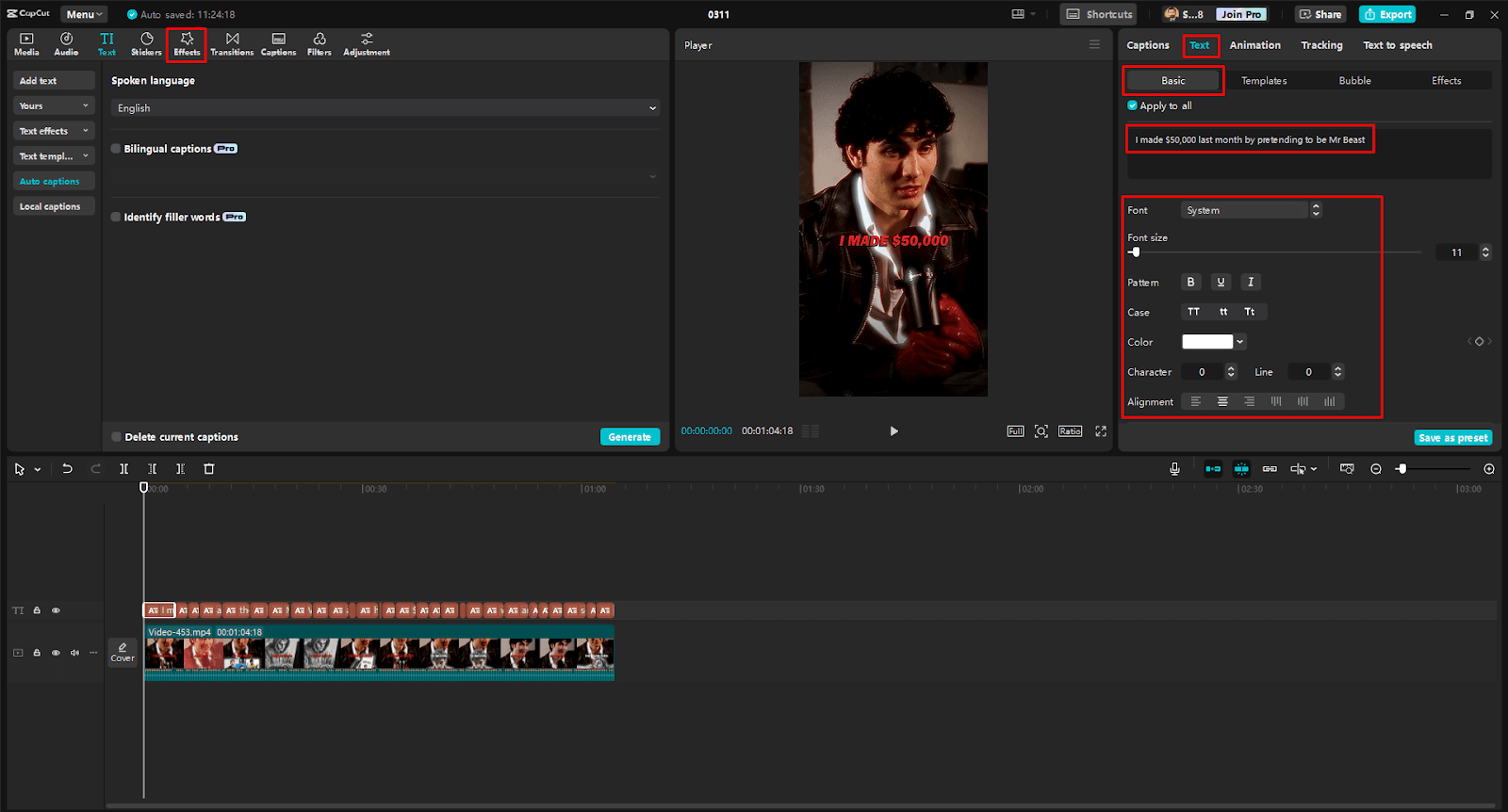
Step 4: Finalize and Export
Once satisfied with your captions, click “Export” and configure your desired settings, such as resolution and format (MP4, WAV, etc.). Ensure that captions are correctly synced and formatted before sharing your final video on platforms like YouTube or TikTok.
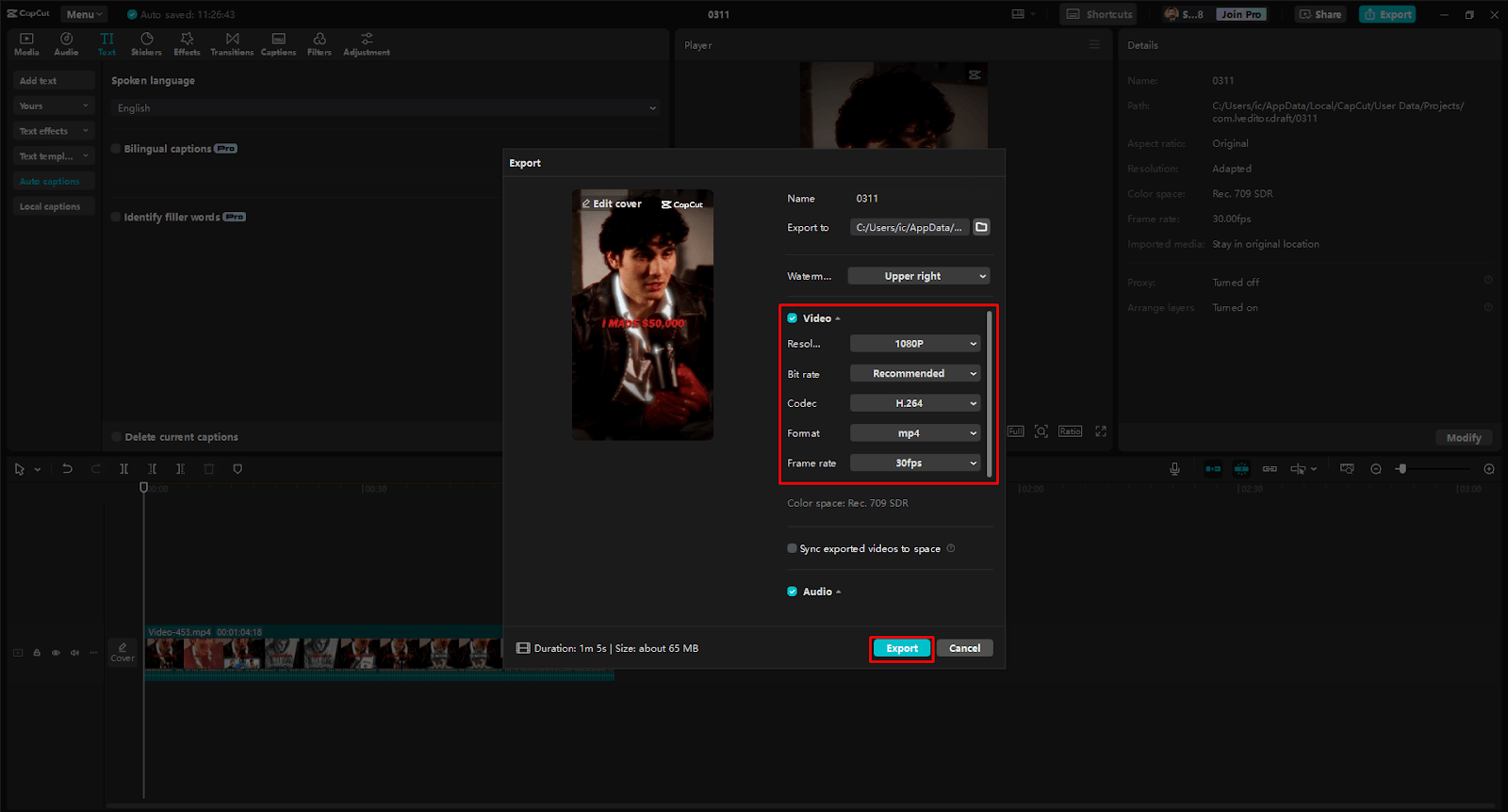
Conclusion
Incorporating captions into your videos not only enhances accessibility but also plays a crucial role in mitigating copyright risks. By utilizing AI-powered tools like CapCut Desktop Video Editor, you can efficiently create original, engaging, and legally sound captions. Embracing these technologies ensures that your content reaches a broader audience while safeguarding against potential legal challenges.

