You might be amazed to know that 60% of travelers face difficulties in understanding foreign signs, menus, and documents due to unfamiliarity with the local language. Language barriers can make this frustrating, especially when information is available in an image format.
In today’s fast-paced world, no one has time to learn new languages. Fortunately, we’re living in the age of technology, and the advanced OCR-powered image translation tools have made it easier to translate and understand foreign content presented in images.
Whether you’re traveling, studying, or managing international business, these modern tools can translate text seamlessly and accurately.
In this blog post, we’ll explain how image translation becomes easier and efficient. Let’s go through; say goodbye to language barriers and enjoy smooth communication!

How Translating Images Has Become Easier & Efficient?
With the use of online image translation tools, the process of image translation from one language to another has become easier. These tools are empowered with OCR technology that scans text from images and translates it instantly with accurate results.
Now, we will discuss the detailed method to use the translation tool.
Step-by-Step Process to Translating Images in an Easier & Efficient Way
Here we provide a step-by-step process for the translation of images. By using these, you can seamlessly translate image-based texts.
Select a Suitable Online Image Translator
The first step is to choose a suitable translation tool. There are many online image translators available to help in that way. But the need is here to choose the best one, which helps translate images instantly with 100% accuracy.
To choose the right image translator, you should conduct deep research and read multiple blogs explaining image translation tools. We suggest selecting one that is user-friendly, free to use, and provides accurate or fast results.
Upload Image
After the selection of the tool, the next step is to upload the image into the tool. Many tools support multiple options to upload the image from your device. You can either drag or drop files directly from your device to the tool. We’ll be using an image translation tool (which we picked randomly) in the following demonstrations to walk you through the image translation process.
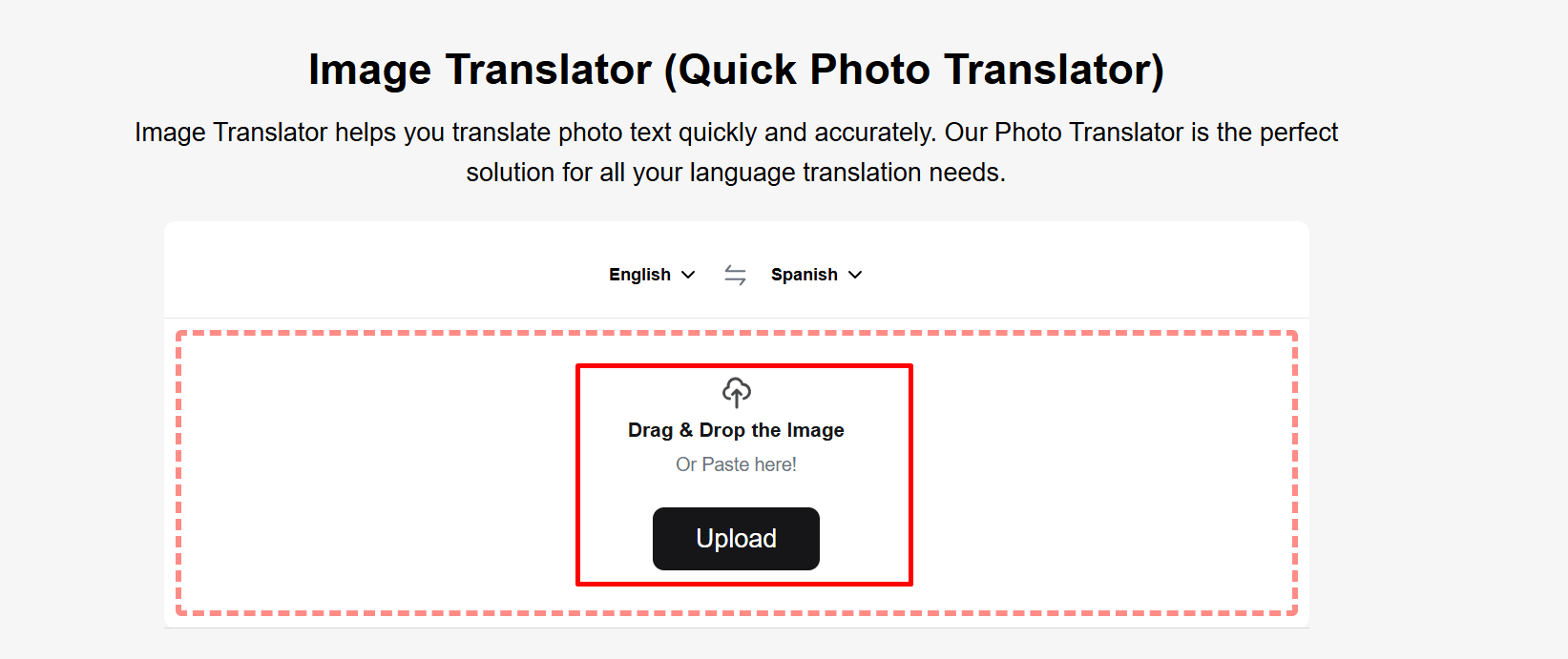
- Upload the image by dragging and dropping, whether the image is on the desktop or online.
- You can browse and upload image files from the storage of the device.
- Also, copy and paste (CTRL+v) if you use images from an online source.
Select Languages
If you’ve uploaded the image, the next step is to select the languages. Translation tools usually offer two options for language selection, as you can see in the picture below.
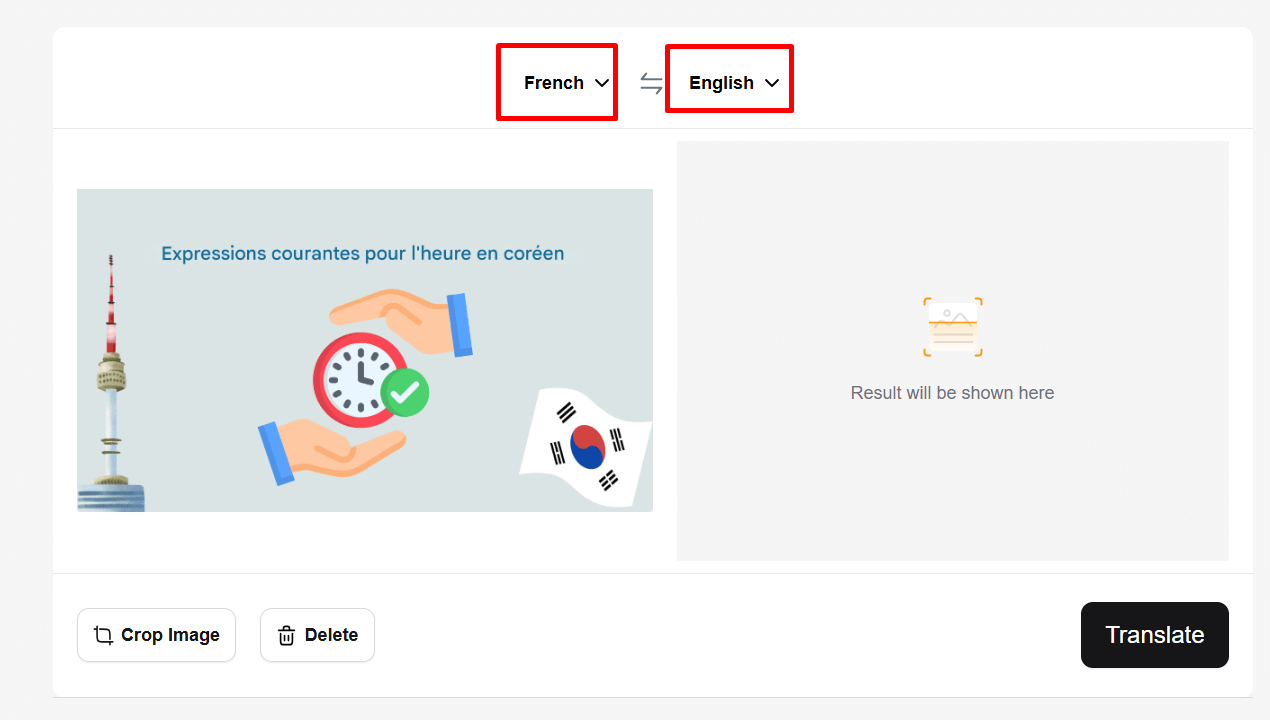
First is the input language, which is selected based on your image text. If you do not know which language the text is in the image, then you still upload it. These tools automatically detect language and translate image-based text.
Second, the output language, which is an important part when you translate the image-based text. In this selection, you mark one of the hundreds of languages in which you want to get the translated version of the images.
Translate Image
Once you’ve done the language selection, the next step start the process of translation. For this, click on the “Translate” button.
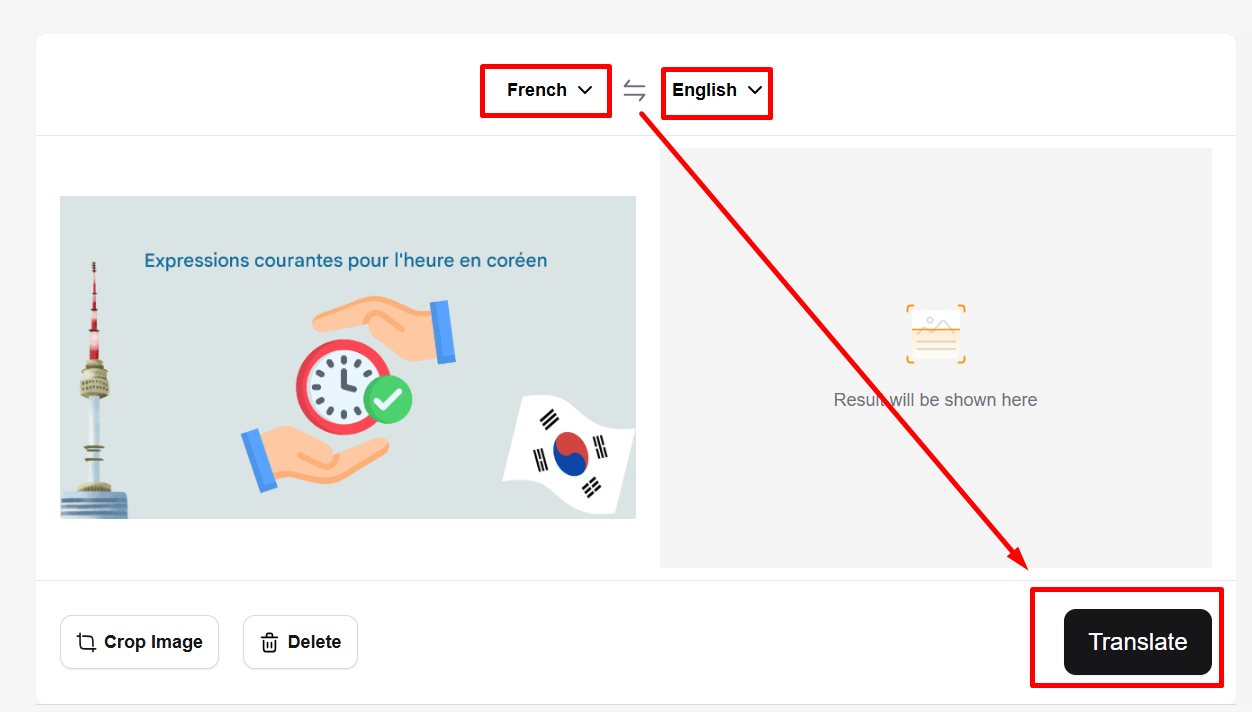
The online image translator analyzes the language of the given image and translates it into your selected language.
Download the Image
After translation, view the translated image. Also, confirm all text has been translated into the required languages. Moreover, if you want to save a translated image for later use, then you can do it with the download option of translator tools.
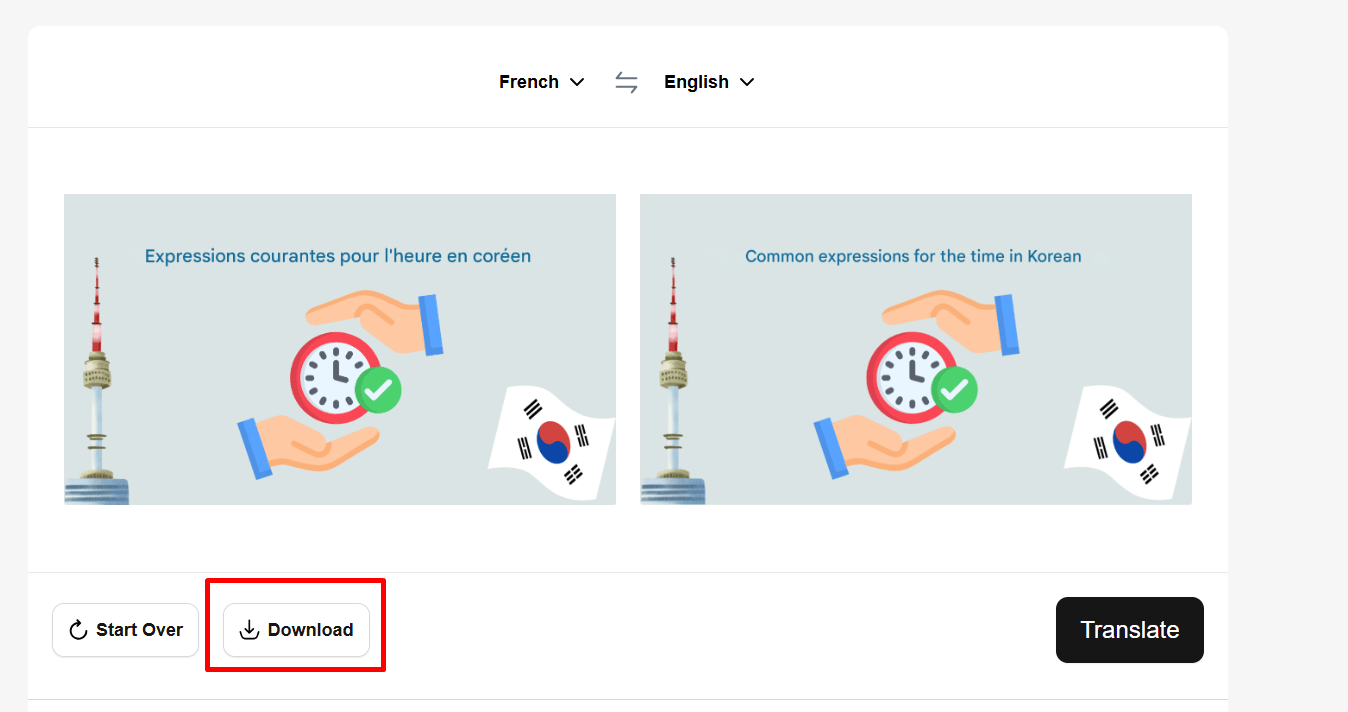
This image translator tool also offers a download option when conversion is done. By using this, you can download the translated results in image format.
Key Tips to Keep in Mind When Using Image Translators
Below, we provide some tips that you should focus, if you use an online image translator:
- Use High-Quality Image: To accurately translate images, you use an image with clear and focused text. Also, using high-resolution images for accuracy and readability of translated images.
- Avoid Shadows: Take the image in good lighting conditions. The reflections or shadows may make the image text hazy or hidden after conversion.
- Avoid Stylish Text Images: Use plain & standard fonts, photos that are easier to scan and translate. The stylish or colorful font photos may give errors.
- Proofread the Output: Review your output after conversion for accurate results. With this, you can identify if there is any error in the translation of the image text.
Final Words
In a multilingual world, translating images is a necessity for everyday users. The OCR-powered image translation tools have made the translation process fast and simple. By using reliable image translators, you can effortlessly translate images in foreign languages.
No special skill or training is required to use these tools. By following the above steps, you can translate images from one language to another and make this process smoother.

